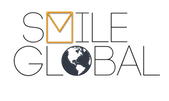Incoming Server Settings:
Server Type: POP3 or IMAP
Depending upon which of the server types you choose, use the corresponding server name:
pop3.example.com
imap.example.com
Replace "example.com" with your domain name.
The default ports should be sufficient in most cases. POP3 uses 110, IMAP uses 143.
Make sure to enter your username in the format of: "user@example.com"
Outgoing Server Settings:
smtp.example.com
Some ISPs block port 25, which is commonly used to send email.
If you find that you are unable to send mail or receiving connection errors, please try using port 587 or 2525.
Below are screenshots which show how to configure Mozilla Thunderbird 8.0 to receive email for your domain:
Â