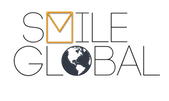There are some settings that could cause receiving mail problems in Outlook.
Before you make any changes in your mail settings, make sure that other people in your office, or on your network aren't having problemes receiving mail. If they are, the problem may not be settings on your computer.
Make sure your internet connection is active. Can you get to different websites?
Can you access the Smile Global webmail at http://squirelmail.smileglobal.com?
If you can't do any one of these, don't change settings in Outlook. Please submit a troubleticket.
If you can successfully do all of the above, (or as many as you can test):
-- Do NOT check anything labeled with "Secure Password Authentication" or SPA
-- Try unchecking encryption settings in the setup
-- In the advanced or more settings section, make sure the "Incoming mail server port" is set to 110
-- Make sure you're checking mail at pop.smileglobal.com, (or if instructed by Smile Global at pop.yourdomain.com)
If you're still having problems, please submit a trouble ticket.